Server Events V1 is now live!
Server owners can now utilize their server dashboard (Previously called "Server Analytics") to view their analytics, but also to view, add, and edit their own server events!
With the events update, the ability to upload decorative images for server events is now possible. Using the upload tool, you can upload or link to images. When adding or editing an event you can search for your own images. Click them to copy the link. Then add them to your server event info.
Start and End Times will be converted to the viewer's local time. If your timezone is EST and someone viewing your event is CST, it will display their local time.
When your event is active, your server listing will get a new look and display an "Event Active" alert in the bottom right.
On your server page, an "Active Event" box will display with the event that is currently active. Click it to view the event info.
Want to see what other servers are hosting an event this month, how about next month? Utilize the new site-wide events page to see past, present, and future events.
As always, feedback is greatly appreciated! I have some ideas for event features that I am adding to the backlog. Let me know what you think over on discord!
Thank you for using Gemini Servers!
~Codewow
Gemini Servers Owner
https://geminiservers.net

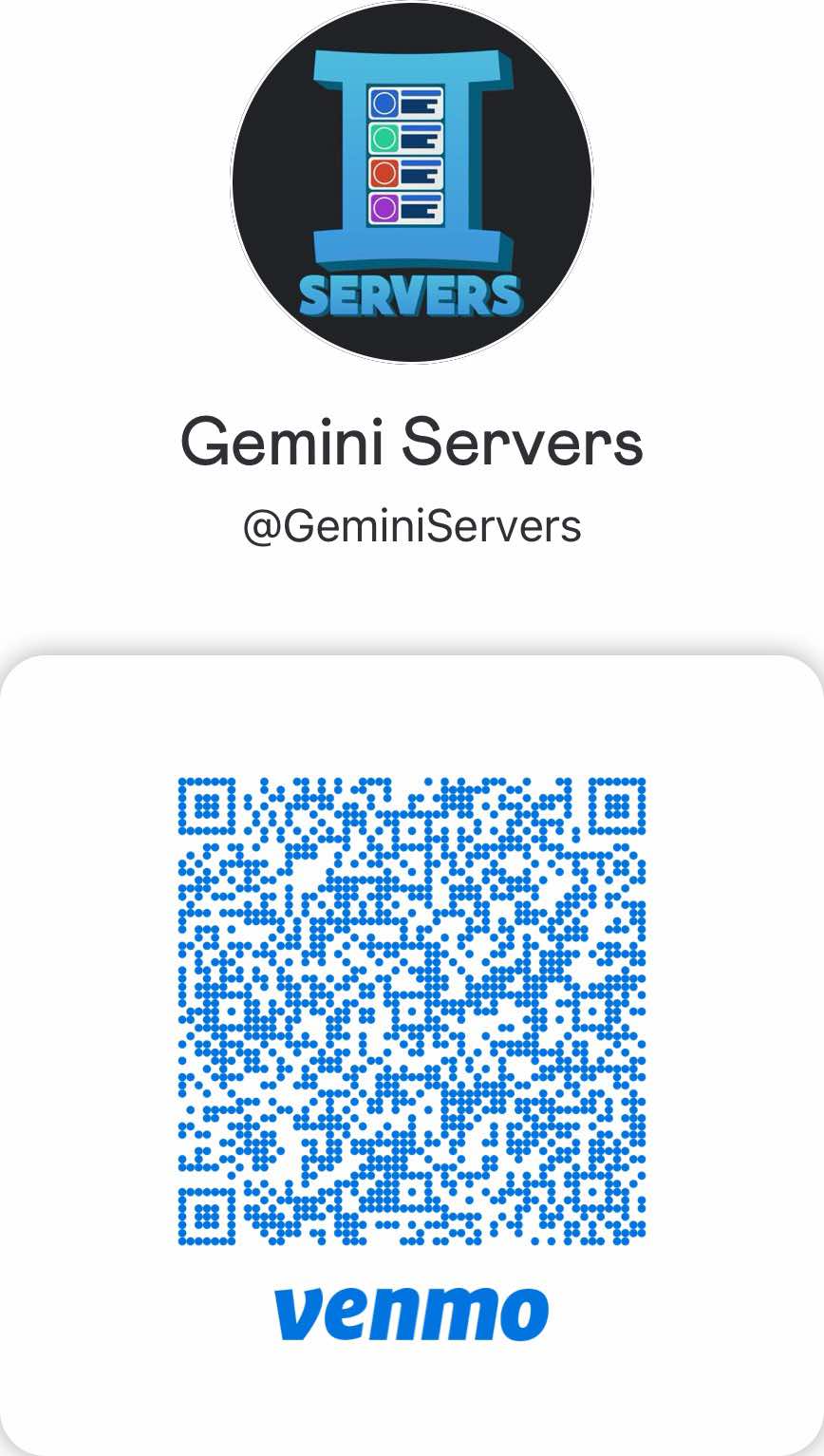
It doesn't look like anyone has commented yet.